درج تاریخ در TextBox مانند MaskTextBox
یک برنامه ویندوزی ایجاد کرده و textBox بر روی فرم قرار دهید و در رویداد KeyUp آن کد زیر را بنویسید :
using System; using System.Windows.Forms; namespace TextBoxDate { public partial class Form1 : Form { public Form1() { InitializeComponent(); } private void textBox1_KeyUp(object sender, KeyEventArgs e) { textBox1.MaxLength = 10; try { if (textBox1.TextLength < 10) { if (textBox1.TextLength == 4) { textBox1.Text = this.textBox1.Text + '/'; textBox1.Select(textBox1.TextLength, textBox1.TextLength); } if (textBox1.TextLength == 7) { textBox1.Text = textBox1.Text + '/'; textBox1.Select(textBox1.TextLength, textBox1.TextLength); } if (e.KeyData == Keys.Back) { string a = textBox1.Text; textBox1.Text = a.Remove(a.Length - 1); textBox1.Select(textBox1.TextLength, textBox1.TextLength); } } } catch (Exception) { //throw; } } } }
حال در داخل textBox یک تاریخ بنویسید و نتیجه را مشاهده کنید.
ارسال کننده : datatools
لینک منبع



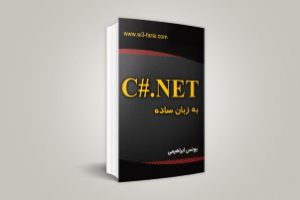
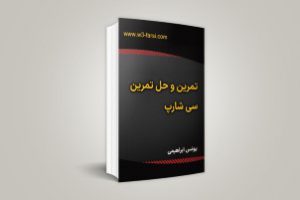

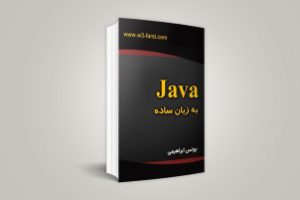

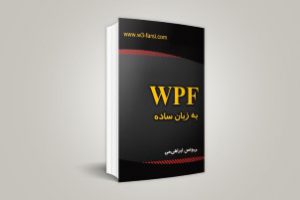
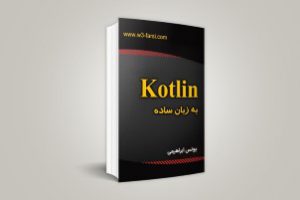
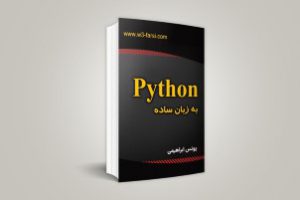

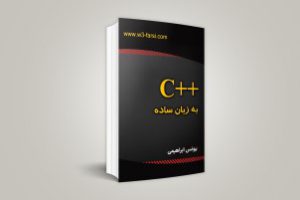
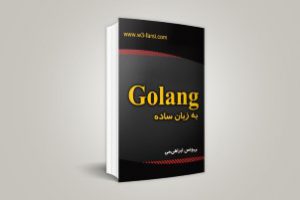
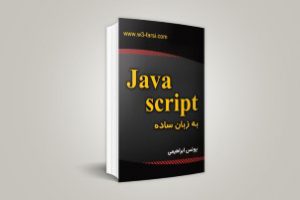
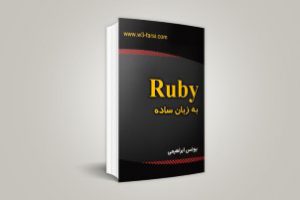
سلام خسته نباشید
به دستور IF اخر که مقدار e.key data است خطا میدهد اشکال این دستور چیست؟
ممنون
سلام دوست عزیز
مطمئنید که تو رویداد Key up کد بالا رو نوشتین، چون الان تست کردم درسته… پیغام خطایی که واسه شما میده چیه؟
به احتمال خیلی زیاد شما فقط کد رو کپی کردین.باید تو قسمت رویداد ها روی رویداد Keyup دو بار کلیک کنید
با سلام
حداقل
موارد نوشته شده را به نام خودتان ثبت نکنید.
http://barnamenevis.org/showthread.php?468003-%D8%AA%D8%A7%D8%B1%DB%8C%D8%AE-%D9%86%D9%88%D8%B4%D8%AA%D9%86-%D8%AF%D8%B1-%D8%AA%DA%A9%D8%B3%D8%AA-%D8%A8%D8%A7%DA%A9%D8%B3
دوست عزیز،اول که چشم و دوم بهتر بود قبل از قضاوت سریع به آخر کد نگاهی مینداختین ، چون من توضیح دادم در مورد کد و گفتم که نویسندش کیه….حالا هم اگه ناراضی هستین امر بفرمایید تا بر دارم.